If access to serial port is needed frequently, a 3.5mm audio jack can be added to the router.

After adding the audio jack, serial access can be done by just plugging custom made wire that connects to the USB – TTL adapter.
The list of items I used for the modifications are as follow:
- 3.5mm female audio socket
- 3.5mm male audio plug
- 3-pin XH2.54 wire
- 4-pin XH2.54 wire
- right angle header pin
A tiny 3.5mm female socket as shown is good enough. Note that it must have at least 3 connections for serial connection to work.


First, I changed the straight header to right angle header to save space, since the router does not provide enough space after is it covered for the wire.
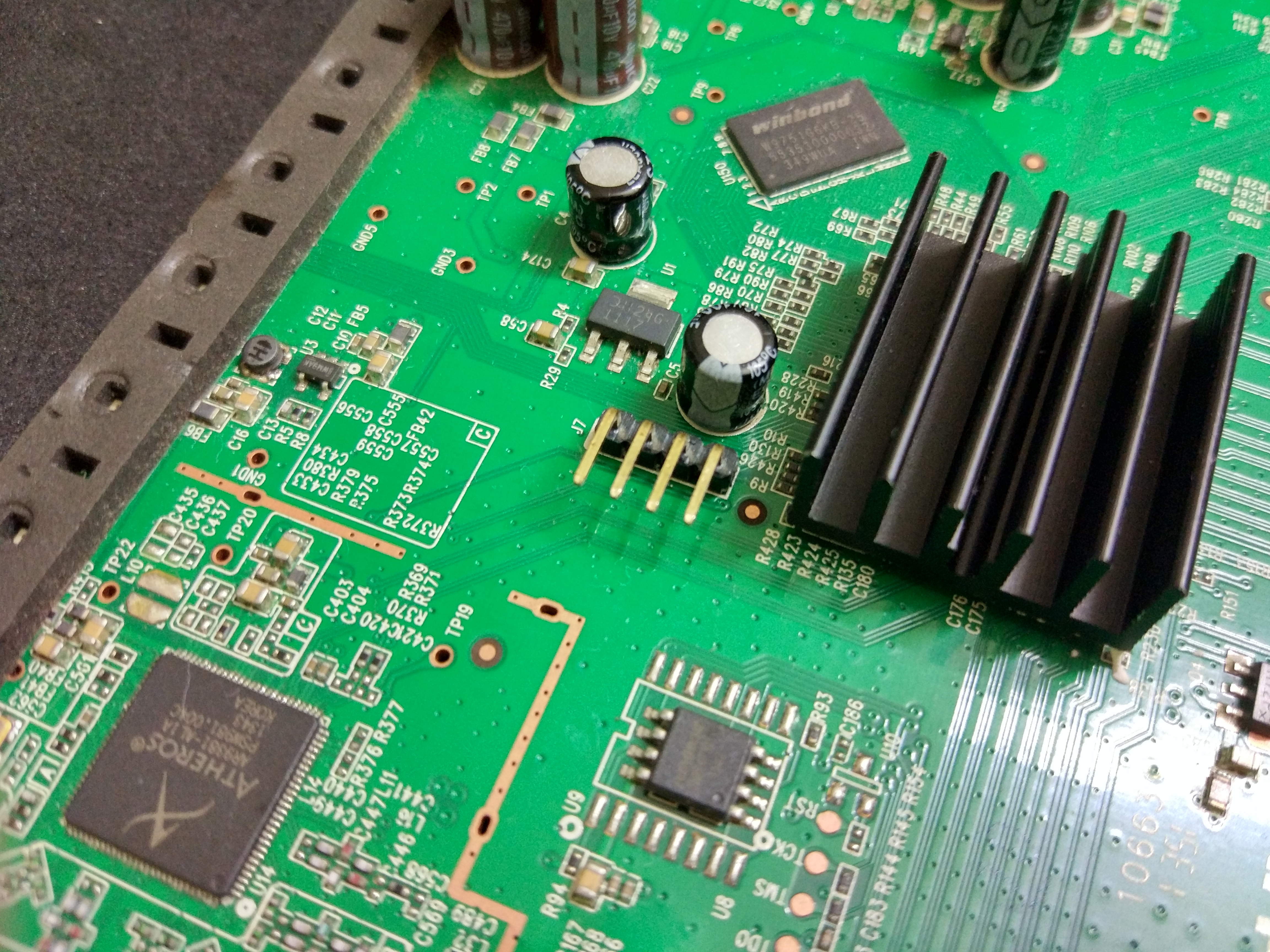
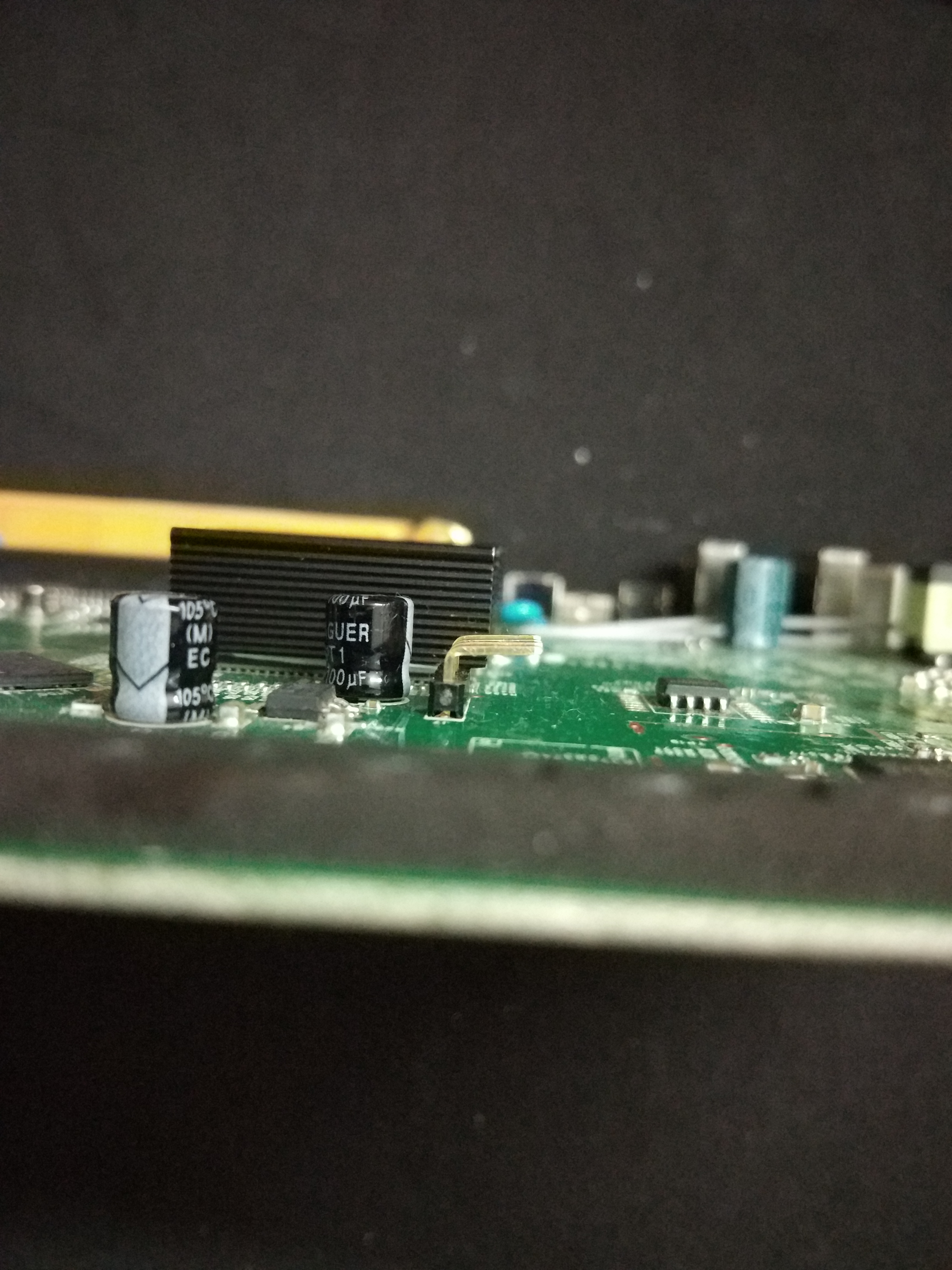
Solder the end of the 3-pin XH2.54 header to the female audio socket. Before the wire is soldered, the connection can be tested by just hook the wires to the solder point, plug in the 3.5mm male jack, connect to the USB- TTL adapter, turn on the router and see if any messages appear on the serial console of the PC.

My completed wire for connection in the router looks like this. I braid the wires so it does not create a mess in the router.

Connect the completed wire to the right angle header.

I used a paper to cover the exposed contact points of the connector.

Make a hole on the router casing at any desired location. For me I prefer the empty space above the Wi-Fi switch. Make sure to check the hole diameter to avoid a loose fit.


Place the router PCB back to its casing and secure the 3.5mm socket to the newly created hole on the casing.

The other audio plus is soldered to the 4-pin XH2.54 cable.

The 3.5mm jack can be plugged directly to the router audio socket and the 4-pin end can be plugged to the TTL-USB adapter to establish serial connection.

Happy flashing!